网站上有焦点幻灯片可以让整个网站动感十足,我们在学习论坛网站制作教程时,也可以自己去制作焦点幻灯片,让自己的网站上拥有自己喜欢的焦点幻灯片效果。
discuz论坛制作焦点幻灯片的步骤
- 在网站显示幻灯片的位置放入以下的HTML代码;
<div id=”focus001″>
<ul>
<li><a href=”/” target=”_blank”><img src=”/img/01.jpg” alt=”jquery特效” /></a></li>
<li><a href=”/” target=”_blank”><img src=”/img/02.jpg” alt=”DIVCSS5″ /></a></li>
<li><a href=”/” target=”_blank”><img src=”/img/03.jpg” alt=”点击左右滚动jquery焦点图特效” /></a></li>
</ul>
</div>- 在幻灯片所在的页面的顶部的HEAD标签中放入以下的CSS样式代码,控制幻灯片的显示样式;
/* 以下特效CSS */
.focus {width:600px; height:280px; margin:0 auto; overflow:hidden; position:relative;}
.focus ul {height:380px; position:absolute;}
.focus ul li {float:left; width:600px; height:280px; overflow:hidden; position:relative; background:#000;}
.focus ul li div {position:absolute; overflow:hidden;}
.focus .btnBg {position:absolute; width:600px; height:20px; left:0; bottom:0; background:#000; display:none;}
.focus .btn {position:absolute; width:680px; height:23px; padding:0px 10px 0px 10px; right:0; bottom:6px; text-align:right;}
.focus .btn span {display:inline-block; _display:inline; _zoom:1; width:25px; height:24px; line-height:24px; text-align:center; _font-size:0; margin-left:5px; cursor:pointer; background:#fff;}
.focus .btn span.on {background:#fff;}
.focus .preNext {width:45px; height:100px; position:absolute; top:90px; background:url(img/sprite.png) no-repeat 0 0; cursor:pointer;}
.focus .pre {left:0;}
.focus .next {right:0; background-position:right top;}
</style>
<script type=”text/JAVAscript” src=”/js/jquery.min.js”></script>
<script type=”text/JAVAscript” src=”/js/sl.js”></script>
<script type=”text/JAVAscript”>
$(document).ready(function(){
$.focus(“#focus001”);
});
</script>- 下载幻灯片的JS文件,然后解压上传到自己网站的根目录下。下载地址:https://pan.baidu.com/s/1gdKl6ld
- 通过FTP软件去替IMG文件夹中的图片为自己网站的图片即可。
© 版权声明文章版权归作者所有,未经允许请勿转载。THE END喜欢就支持一下吧相关推荐评论 抢沙发提交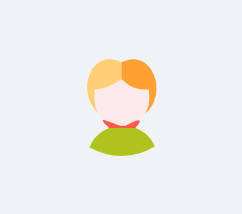 欢迎您留下宝贵的见解!随即推荐
欢迎您留下宝贵的见解!随即推荐AI大模型应用开发模型训练落地
《AI大模型应用开发模型训练落地》课程专为希望掌握AI技术的开发者设计。课程涵盖大模型的基础理论、训练方法及实际应用案例,帮助学员了解如何将AI模型有效落地,解决实际问题。通过实操训练,...2025汽水音乐挂JI项目,独家最新技术,项目红利期稳定月入6000+
汽水音乐是抖音旗下新推出的一款听歌的APP,抖音现在基本属于大众APP了,新的平台肯定需要大量的创作者来生产内容,所以平台推出了音乐推广任务,只要你发的作品,1万次播放就能赚50-150元佣金...Paint.NET 图像和照片处理软件 v5.1.2/5.1.3 Beta 中文绿色版
Paint.NET 是一款适用于 Windows 的免费图像编辑软件,以其轻量、易用和强大的功能著称。易于使用的图像编辑软件,适合广泛的用户群体。OfficeAI助手v0.3.12Microsoft Office/WPSAI插件
OfficeAI助手是Microsoft Office/WPS的AI插件,它帮解决'打勾(√)符号怎么输入?'、'怎么在插入表格前添加文字?'、'该用哪个公式“等,能太复杂不知道哪里找的问题。 你只需要告诉助手要做什么...梦幻二开美化鑫影挪车二维码生成器网站源码3.5
这个挪车二维码生成器主要有以下功能: 输入信息 用户可以输入车牌号码和手机号码,作为生成挪车二维码的必要信息。 信息验证 系统会对输入的手机号码进行格式验证,确保输入的是合法的手机号码... - 在幻灯片所在的页面的顶部的HEAD标签中放入以下的CSS样式代码,控制幻灯片的显示样式;























暂无评论内容